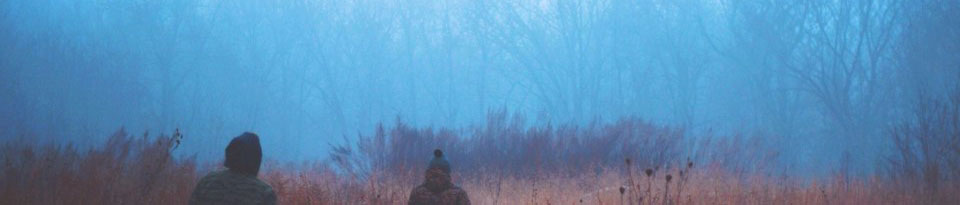Introduction
My goal is to memorize scripture and to know scripture, and thereby grow as a Christian. With God’s help, my prayer is that I can, in fact, internalize this goal, make a plan to achieve it, make it part of my will, and be disciplined enough to achieve it. Memorizing is tough. The bottom line is making connections in the brain (more here). *Therefore, this is as much about Bible Study as it is about Bible Memorization.
Overall
- It begins with Bible study and making connections (and the actual memorization will largely be due to connections).
- Memorize 1 verse a week.
- I will also have a ‘categories’ (in YouVersion and database)
- I will use various various tools.
Tools to Use
- Bible Commentaries,
- Database – Google form and spreadsheet,
- YouVersion,
- Memory Binder,
- Quizlet,
- Printed Cards.

Bible Commentaries
- My Reformation Study Bible.
- Moody Bible Commentary.
- BibleRef.com
- Biblestudytools.com
Database
- Use categories from themes list found here.
- Have a Google form, populating a Google Sheet.
- Have a sheet 2 (copy, with additions)
- Database and YouVersion are a superset of Binder, Quizlet, and Cards (which are equivalent).
YouVersion
- You can have bookmarks, highlights, and notes.
- Bookmarks can have labels. (Therefore, Bookmarks will be my mechanism.)
- To attach a label. meatballs|edit|labels
- To add a new label, do the above and hit ➕ (type it)
- It appears that in the Android app, when adding labels, you can choose from the previous ones used. This does not appear to be true in the iOS app.
- I will have a label called “Card Set 1,” for example, which will correspond to Quizlet card set Bible Verse Memorization 1.
- I will have a label called “potential memorization verse”
- To attach a label. meatballs|edit|labels
- Bookmarks can have a title & text (notes).
- YouVersion is intended to be used on a device (an app), rather than in a browser on a computer. Can use https://www.bible.com/ or https://my.bible.com/bible.
- However, when using YouVersion in the browser (not a device), then login and go under Account Settings to find Bookmarks.
- Tip: is you select a verse, you can hit Related and see if you have already made a bookmark or not. On the Android app, on the side margins are small icons that can help answer the same question.
- Database and YouVersion are a superset of Binder, Quizlet, and Cards (which are equivalent).

Memory Binder
Robert J. Morgan uses a personal notebook (binder), which he explains here. I’ll use an A6 binder.
- I’ll draw a line down the center of each page.
- To the left is the verse itself.
- To the right are notes. 🔹Mnemonic to remember the book. 🔹Mnemonic to remember the chapter and verse number. 🔹Facts & comments (perhaps including the themes) about the verse. 🔹Card number (in color) if it is a card.
- Verses are in canonical order. (This means, that over time, I may need to do some cutting and pasting to reorder verses.)
- Steps when making a binder entry.
- Decide on the passage and the version.
- Consult 3 commentaries: My Reformation Study Bible; Moody Bible Commentary; Biblestudytools.com. Make notes on RHS.
- Consider the book, author, recipients, context within the book, verses preceding and following, historical context, and most importantly (a) application and (b) pray about it. Make notes on RHS.
- Put it in Quizlet and Card Decks.
Quizlet
- My first card set will be “Bible Verse Memorization 1.”
Printed Cards
- My google drive folder is here.
- Printed on card stock, the size of a credit card.
- Credit cards are 3.375 inches wide by 2.125 inches high.
- Google docs is being problematic. Therefore, there will only be 8 cards per set. (1 sheet: front and back)
- For now put in wallet next to (actual) credit cards. At some point, I can put in a sleeve on my phone for daily study/use.)
- Ideas for table in Google Docs. It will be front and back.
Other
Robert J. Morgan wrote a book, titled 100 Bible Verses Everyone Should Know by Heart.